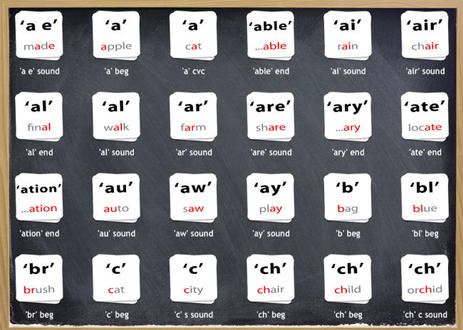
Educational apps to help with literacy development
There are, quite literally, thousands upon thousands of apps out there that claim to help children develop reading and writing skills. However, iPad storage and budgets(!) aren’t infinite so how do you decide which ones to use? We’ve done some research and have listed some of the apps that consistently get recommended as being great for helping children with special needs develop essential skills in print awareness, spelling, vocabulary, phonics and writing.

With a number of different apps focussing on verbs, nouns, sequencing, adjectives and prepositions Speech with Milo, is an educational platform that provides parents, teachers, and speech language pathologists with engaging, fun, and affordable apps to help children develop basic language building skills. Developed by a speech pathologist the family of apps have had more than 350,000 downloads.

Developed by an Occupational Therapist, the Letter Cross Tracking app improves visual tracking skills, visual discrimination skills and spatial relationship skills. Through a fun and engaging letters game your child will develop control of fine eye movements and learn to compare similar looking letters and distinguish between them.
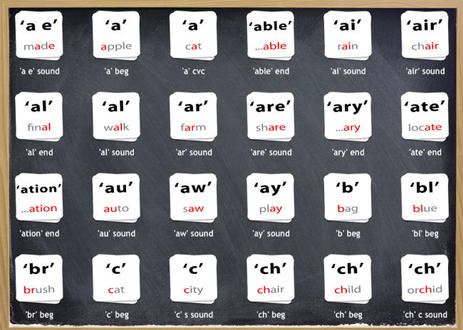
One of the best ways to learn how to speak, read, and recognise words is through phonic awareness. This app is specifically designed to help students recognise and distinguish words by sounds.This app is loaded with content. We are talking over 6,000 professionally recorded words carefully grouped into 225 categories by phonics.
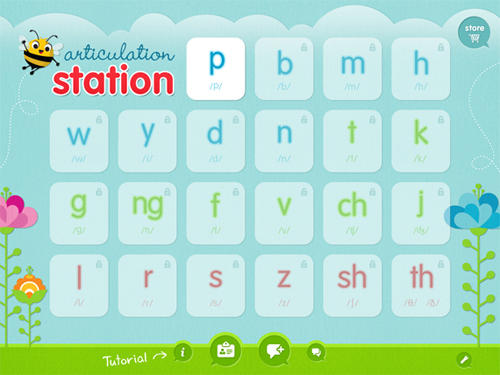
This is a highly rated app used in speech therapy to help children as well as adults learn to speak and pronounce their sounds more clearly but the tasks within the app are also a great way to aid and develop phonic awareness.
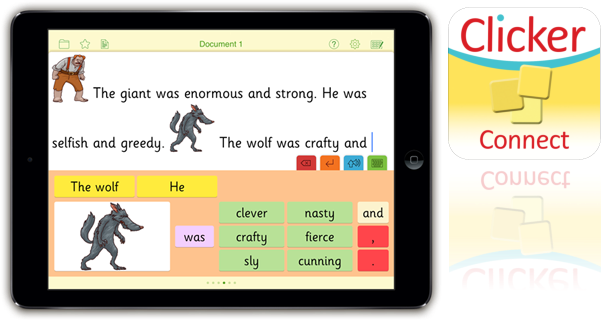
Used in many schools Clicker 7 from Crick Software is a complete literacy toolkit. From planning, to writing, to proofing – Clicker includes all the tools students need to succeed. The iPad apps focus on on one key feature of Clicker 7 in each app, for example Clicker Sentences focusses on understanding sentences and how they work – a crucial element of early literacy. The app enables students with emerging skills to to produce work they can be proud of while learning the key skills necessary for independent writing.
Another well-loved app in the suite is Clicker Books – an engaging book creation tool suitable for elementary school students across the ability spectrum.This app gives children a structure to work within but also enough flexibility to produce personalised books. Clicker Books is particularly effective when used to support children with dyslexia and struggling spellers.
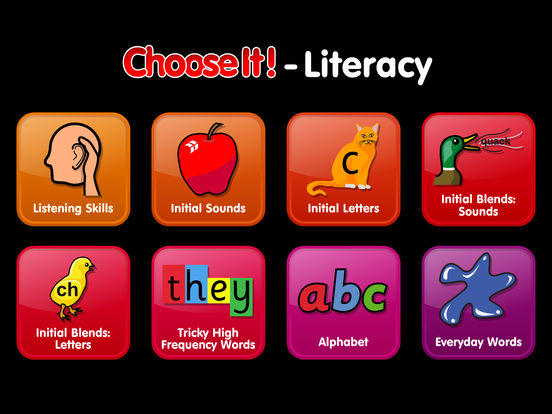
Not the cheapest but the ChooseIt! Literacy App is based on the BETT Award winning ChooseIt Ready-made Series from Inclusive Technology. ChooseIt! Literacy contains over 250 activities with over 5,000 pages of simple multiple choice activities.
ChooseIt! Literacy has a simple and consistent presentation, clear language, switch accessibility and full audio support making it a valuable resource for children with special needs and learning difficulties. Performance reporting is built-in. The myriad of activities target key literacy skills including: listening skills, initial sounds, initial letters, tricky high-frequency words and more.
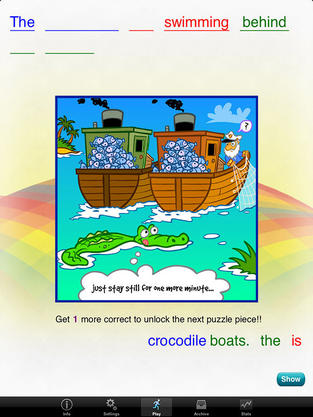
Rainbow Sentences is designed to help students improve their ability to construct grammatically correct sentences by using colour coded visual cues. The who, what, where, and why parts of sentences are colour coded to help students recognise and understand how combinations of these parts create basic sentence structure.
Students will learn how to recognise the parts of sentences such as nouns, verbs, and prepositions, improve their understanding of how combinations of these parts create basic sentence structure. Students have the opportunity to record their sentences in their own voice to improve their receptive and expressive language skills.
Rainbow Sentences offers a unique environment for improving a student’s ability to create grammatically correct sentences.
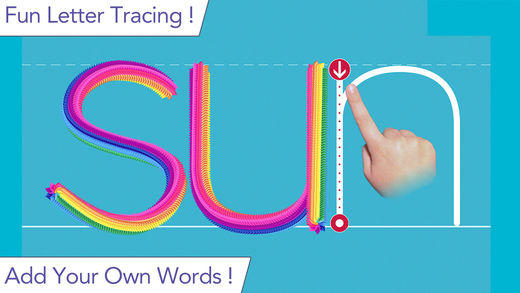
Writing Wizard is designed to help every child learn how to trace letters, numbers, and words through a fun system carefully designed to maintain motivation. The app is highly customisable so can be modified by parents to suit an individual child’s needs. There are multiple settings to adjust letter size, show or hide the letter model, create your own words, a left-handed mode, game-time limits, and lots more.


This is a subscription based app that will craft a personalised learning pathway for your child, tapping into their interests & passions to motivate learning while teaching critical reading skills. As part of you’ll subscription you’ll get 1,000+ lessons covering phonics, letter recognition, sight words, ABCs and more.


Based on the proven Montessori learning method, Montessori Crosswords helps kids develop their reading, writing, and spelling skills by building words from a set of 320 word-image-audio-phonics combinations using a phonics-enabled movable alphabet. The app helps students understand that words are made up of sounds or phonemes (phonemic awareness). For each word, your child can touch the empty rectangles where letters must be dragged to complete the word, and hear the sound the corresponding letter produces.
The app also helps kids memorise the phonics associated with letters by providing a phonics-enabled alphabet where kids can touch each letter and hear the associated phonic.
abc PocketPhonics: letter sounds & writing + first words


PocketPhonics teaches letter sounds, first words and handwriting. It is used in hundreds of elementary schools and pre-schools, and tens of thousands of homes. Letter sounds are taught in small groups and a child is shown how to blend them to sound out words (e.g c-a-t is cat).
PocketPhonics shows children how to write letters using an arrow they can follow with their finger or stylus. PocketPhonics supports two different writing styles, and for each style, kids can write in lowercase, uppercase and cursive.
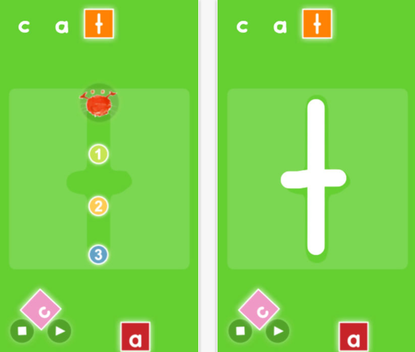
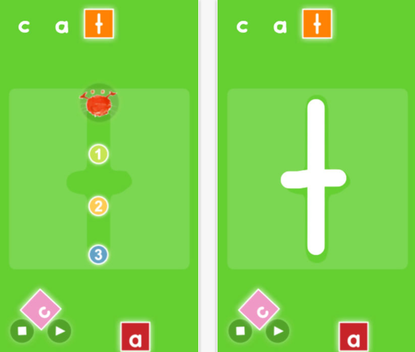
iWriteWords teaches your child handwriting while playing a fun and entertaining game.. Help Mr. Crab collect the numbered balls by dragging him with your finger – and drawing the letter at the same time. Once all the letters in the word are drawn properly, a cute drawing appears. Slide the letters into the spinning hole and advance to the next level.
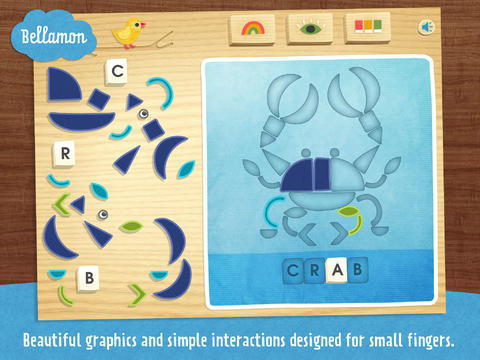
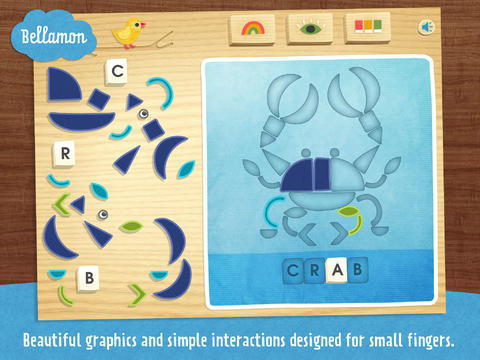
Shape-O! ABCs is an activity for preschool age kids that encourages “learning by doing” by integrating puzzles, shapes, words, colours and sounds. It features over 100 inventive shape-puzzles and was developed in consultation with a PhD level education specialist.


Word Wizard offers several unique reading and spelling activities for children including:
• A talking Movable Alphabet that allows kids to experiment with phonics and word building thanks to the advanced text to speech engine.
• 3 spelling activities that increase in difficulty
• 184 built-in word lists (about 1800 words)
• Add your own words to create unique spelling quizzes
• Keep tabs on your children’s progress with detailed reports


Developed by experts and endorsed by parents and teachers, Write My Name is a fun way for children to practice writing letters, words, names and phrases. Write My Name supports children to learn how to write their name, trace uppercase and lowercase letters, and write over 100 familiar sight/Dolch words.
Elkonin Boxes: A Literacy Tool for Beginning Readers
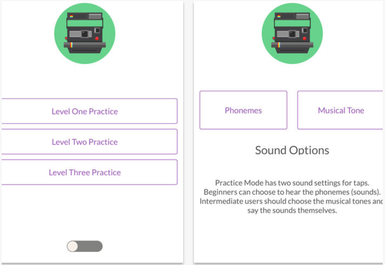
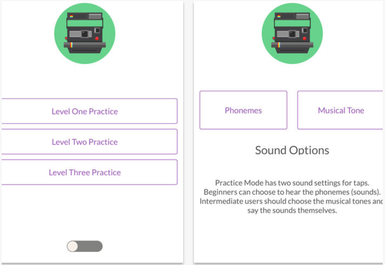
Elkonin boxes are a great tool for beginning and struggling readers to build phonological awareness by segmenting words into sounds. They are a proven tool for building the basic foundation for early literacy. They help students practice counting the number of phonemes in a word— Mastering this skill orally lays the foundation for both decoding and spelling.
How Elkonin Boxes Work:
1. Listen to the target word.
2. Repeat the word aloud.
3. Say it again, slowly, stretching the word out to hear all the sounds.
4. As you say the word a third time, tap one square for each sound you hear.
5. “Sh” is just one tap because those two letters make one sound!
6. “Bl” is two taps because you can hear both the b and the l in the word.







