
Apps to help develop fine motor skills
Touch devices provide some great opportunities for fine motor skills development (always mixed in with hands-on experiences of course) and a bit of screen-time now and then can motivate the most unmotivated children when it comes to therapy! Take advantage of your kid’s obsession with the iPad and check out these apps and get working on that pincer grasp, visual spacial skills, finger isolation and more.
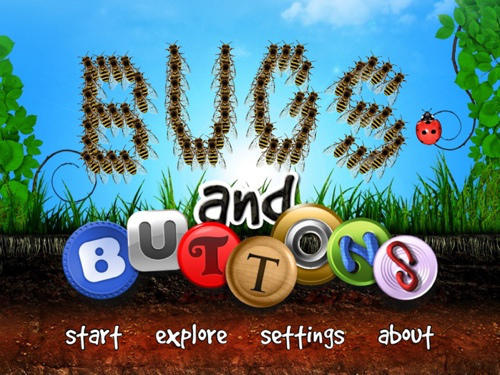
Join a beautiful world filled with adventure in Bugs and Buttons while exploring 18 mini-games and activities that make learning fun while teaching fine motor skills, patterns, path finding, counting and more. The Pinch and Grab game is a great fine motor workout for that pincer grasp – you can’t just drag the little critters over to the collection jar, the spider must be grabbed first. The same goes for the bugs and in the soda cans game you pinch and drag and learn about sorting and recycling too.
Each game is designed to be quickly self-learned and adaptive play patterns offer kids fun challenges without frustration. Randomised gaming and levels that increase in difficulty enhance replay value from the first time a child plays through mastery of the activities.
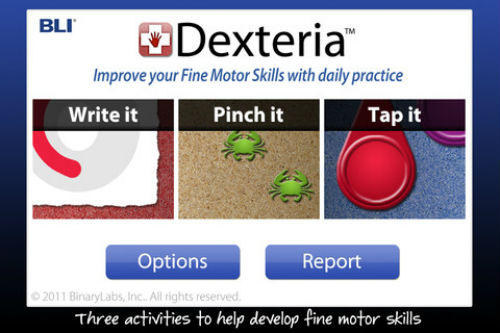
Dexteria is a go to app used by OTs and teachers for visual and fine motor skill development. The app is made up of a set of therapeutic hand exercises rather than games developed by OTs so you know that the thinking behind each activity is solid.
Dexteria’s unique hand and finger activities take full advantage of the iOS multi-touch screen to help build strength, control, and dexterity. For the best therapeutic results the exercises should be done on a regular basis in short sessions. The exercises are designed to be repeatable and engaging. There’s an automatic tracking and reporting feature to identify time spent on tasks and progress and you can email the progress reports right from the app itself.
Features of the app include:
Tap it – Activities that encourage finger isolation with timed element
Pinch it – maintain pinch between two fingers
Write it – Pre-writing stroke development and letter and number formation


Little Digits is a fun educational app that teaches children about numbers by putting a new spin on finger counting.
Little Digits displays number characters by detecting how many fingers you put down. Children can learn to associate the number on the screen with the number of fingers they place down, whilst enjoying the unique characters and animations of the Little Digits world.


Catch the falling ingredients to build delicious burgers and earn money. Stack your burger into the sky: the better your burger, the bigger your tip! Children love this game and they won’t even realise they are working on range of motion of their wrists and forearms, visual motor skills and more.
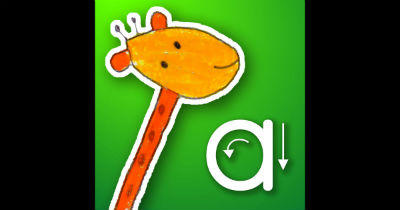
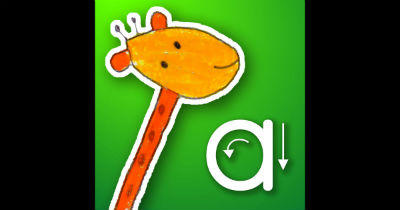
This app teaches your child handwriting while playing a fun and engaging game. Kids write the letters of the alphabet while tracing lines and if they diverge from the line they must start over. After tracing each item, kids flick or tilt the letters or numbers into a spinning vortex in a corner of the screen. The great thing about I Write Words is that it’s fully customisable so that you can address specific learning needs.


Pick up the scissors with two fingers but be careful! Don’t cut yourself. Using virtual scissors to cut fabric children must use their index finger and thumb to make the cutting action and then catch the falling button dropping into a container at the bottom of the screen. If your child happens to be a left-handed player, you can configure the direction of the scissors within the settings menu. The scissors are highly manoeuvrable. You can use them to control the direction at which the buttons fall after being cut. You can also move the cup with the hand that is not controlling the scissors.







